Using Timers = Reducing Anxiety = Improved Behaviour
I often find your best strategies come when you reflect on yourself and try to put yourself in a child with an ASD’s shoes. Think how you use time, when it goes fast, when it drags, when it helps you plan, when it makes you anxious, when do you look at the time constantly. Have you ever lost your watch, how did it feel? Now let’s think of a child with an ASD and look at how they are using time.
Timers can support students who have difficulty with executive functioning by helping them with self-monitoring, time management, prioritising, organisation, planning and impulse control (waiting).
Time Timers and Portable Schedules with Digital Timers are a MUST for all children on the autism spectrum. These are invaluable at both home and school.
Time Timers are specifically designed for use by those with an autism spectrum disorder. The notion of ‘time’ can be very difficult to understand for these children – particularly in the younger years. With a graphic visual of time passing, children can have a better understanding of time. The Time Timer is a great product which reinforces the sense of elapsed time with a graphic depiction of the time remaining.
For children who can recognise numerals you can also use digital timers. The Portable Schedule with Digital Timer can link visual schedules with a time frame. You can set the timer to count up or count down time.
Liquid Timers are an incredibly useful tool. You can use them as a calming tool, a reward, to teach children to wait, to give them time to process or to refocus them when transitioning to new activities.
12 Helpful Ways to Use Timers
- Daily Schedule: Ensure your schedule has time, so students know how long they are doing each activity.
- Assembly: Create a schedule of what is happening: Singing, Dance, Listening, etc. Knowing HOW long they need to sit can sometimes help them sit for longer, rather than not being able to see an end point.
- Change in Timetable: School and home often have changes, using timers can show how long and when activities will happen.
- Naplan/Exams: Help the student know how much time to spend on each question, start and finish times.
- Home: Break homework into small achievable time slots. 10 minutes work, 20 minutes play, etc.
- Toilet and Drink: Use the timer to create one hour drink and toilet breaks.
- Anxiety: Create regular times for the student to have a break and relax. 10 minutes doing a favourite activity can stop a meltdown. For children who have separation anxiety, knowing how long a parent is staying and when they will return is a great way to reduce stress. It is important to be consistent with time if you use this strategy.
- Technology/Special Interests: Many children lose track of time when they are doing something they love, by using a timer it pre-warns them when they need to finish. Many activities they love do not have an end point or they want to repeat the activity. Timers create a finish point.
- Reward: When you reward a child ensure they do not spend too long on their “interest”, have a set time to do the activity. (See pg 9 Using Rewards).
- Breaks Times: Many children have difficulty transitioning from inside to outside, pre-warning them when the change is going to happen prepares them.
- Waiting: Use timers to help children know how long they have to wait for a turn, how long until they need to wait to do a preferred activity, etc.
- Calming: Use the liquid timers for calming or stress release for the child. Often the slow dripping of the liquid or spinning of the wheels inside.
Click to Download the Easy to Print Version of this Page
Ideas to Use Liquid Timers to Teach, Calm and Motivate
Liquid timers are an incredibly useful tool to use with ALL children. We stock two varieties – a 15 second water wheel timer on a keychain, and a three minute desk top water wheel timer. They are wonderful as they can be used over and over and can be used in so many fun and effective ways.
Here are some ideas to get you started:
- Use for calming or stress release for the child. Often the slow dripping of the liquid or spinning of the wheels inside can be relaxing!
- To give a child time to process, WHEN the timer has dripped through THEN we will __________ (start work, go inside, etc). Allowing the child those three minutes to calm and refocus/process is AMAZING.
- Create a sensory soothing area. Some children need a quiet area to sit. Giving them a liquid timer to watch while they are sitting is like magic or in “rest” time.
- Use as a reward – children with ASD often like to watch items that drip or spin.
- Teach the child to wait – “WHEN the timer has finished THEN you can go outside”.
- Time the student to get faster at an activity, eg: “Can you write three sentences before the timer finishes”. “Can you pack away and sit on the mat before the timer finishes”. Always make sure the task is achievable in the timeframe.
- Count down to an activity starting or finishing.
- “Can you pack away and tidy your desk before the timer finishes?”
- Measure how long to do an activity: “brush teeth”, “sit on toilet”, “chew food”.
- Attach visuals “finish” or “wait” or schedules like brushing teeth, getting dressed.
- Indicate “when” you are available. Sometimes children want us straight away. Help the child wait by saying “when the timer drips through then I will __________”
Schedules
Sequencing is very difficult for many individuals with ASD. Visual schedules allow you to break down tasks into a series of steps and show the order to complete tasks (ie toilet, wash hands, dry hands). Schedules are extremely effective for transition between activities; they pre-warn children the order of the activities and are vital to help move from one activity to the next. They increase independence as they remind about routines, expectations and how to do activities.
Schedules are particularly important when children have “highly desired” activities and you want them to transition to another activity. Without a visual schedule the student will often not leave the activity. When the visual schedule shows the student the sequence of activities and most importantly what they need to do before they go back to the desired activity you will find they are more successful at departing the activity. I would recommend you also use a timer so they know “how long” they have on the activities.
Top Tips for Schedules
- Use a range of visuals on your schedule this can include real objects, photos, picture symbols, line drawings, written words. Boardmarker™ is a great visual pictograph system however expensive for schools and families where only a few children will use, Pics for PECS is a more affordable visual pictograph system.
- Ensure accessible for children to refer back to, for example leave a schedule up all day, or make portable so they can take with them – the Portable Schedule with Digital Timer are great as have timer/clock and can add visuals.
- Create visual schedules for routines, as it helps with sequencing. For example: Brush Teeth, Wash Hands, Work Routines.
- Use a range of visual schedules to give information such as what is happening, what is not happening, what is changing. For example timetables, visual activity schedules or “next, now, later” schedules.
- Use photo schedules to show how to do activities (Play, Art, Cooking, etc) to increase participation and learning.
Routines
Help with predictability and help children to stay calm as they know what to expect and what to do. Important Routines at the start of the school year can include: Where to sit mat/desk etc, Who to be partners with at specific times, Toilet Times, Drink & Food Times. Routines where to put things – bag, stationary, books, notes, diary, homework, reader etc.
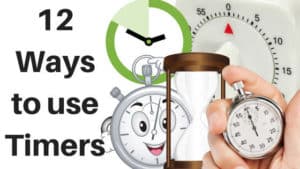












 Sorry we no longer ship items outside Australia. Please consider the digital versions of Sue’s Books –
Sorry we no longer ship items outside Australia. Please consider the digital versions of Sue’s Books – 